
The Triton Codex
Reading the Map
Each Star you control will have 3 numbers above it. These numbers correspond to the Economy, Industry and Science infrastructure that has been built at the star.
The number below a Star's name, or below a carrier shows how many ships are at the star or in the carrier.

If a star is within you scanning range, it will have a bright white icon and you will be able to see how many resources are available at the star. The size of the white ring around the star indicates how many resources are at the star.
When you select a star it will be highlighted in the map with a bright dotted ring. Your current Scanning Technology range will be shown as a faint dashed ring, and your current Hyperspace Technology will be shown as a faint spiky ring.
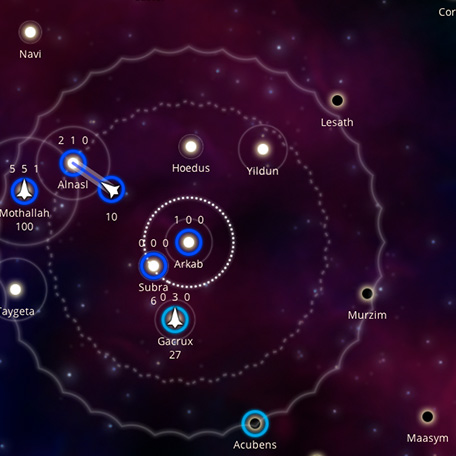
In the image above, the blue player can see Hoedus and Yildun as they are within his Scanning Tech range. He cannot see Lesath and Murzim therefore they have a black icon. Also, Murzim is within blue player's Hyperspace jump range so he could order a carrier to travel from Arkab to Murzim, even though he cannot see it.
A carrier that has been ordered to make a hyperspace jump will have a line drawn from the ship to it's destination. If the line has a white highlight it means the carrier is in hyperspace and that it must complete the jump
Stars with warp gate accelerators will be rendered with a glowing ring, much brighter than regular stars.
You can quickly toggle the mini map using the Z key, or use the mouse wheel to zoom in and out. Players with touch devices may pinch zoom in and out.
